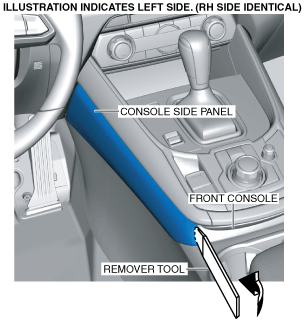 |
ac9uuw00007350
CONSOLE SIDE PANEL REMOVAL/INSTALLATION
id091700606600
1. Insert a remover tool into the position shown in the figure.
ac9uuw00007350
|
2. Move the remover tool in the direction of the arrow shown in the figure to secure a space for inserting your fingers between the console side panel and the front console.
3. Pull the console side panel in the direction of the arrows in the order of (1), (2) while detaching clips A, clips B.
ac9uuw00005404
|
4. Remove the console side panel in the direction of the arrow shown in the figure while detaching the guides.
ac9uuw00005429
|
5. Install in the reverse order of removal.