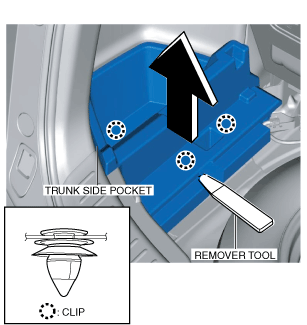 |
ac9uuw00006000
TRUNK SIDE POCKET REMOVAL/INSTALLATION
id091700604800
1. Remove the trunk covering. (See TRUNK COVERING REMOVAL/INSTALLATION.)
2. Remove the trunk board. (See TRUNK BOARD REMOVAL/INSTALLATION.)
3. Using the remover tool, remove the trunk side pocket (LH) in the direction of the arrow shown in the figure while detaching the clips.
ac9uuw00006000
|
4. Remove the trunk side pocket (RH) in the direction of the arrow shown in the figure.
ac9uuw00005457
|
5. Using the remover tool, remove the trunk side bracket in the direction of the arrow shown in the figure while detaching the clips.
ac9uuw00006001
|
6. Install in the reverse order of removal.