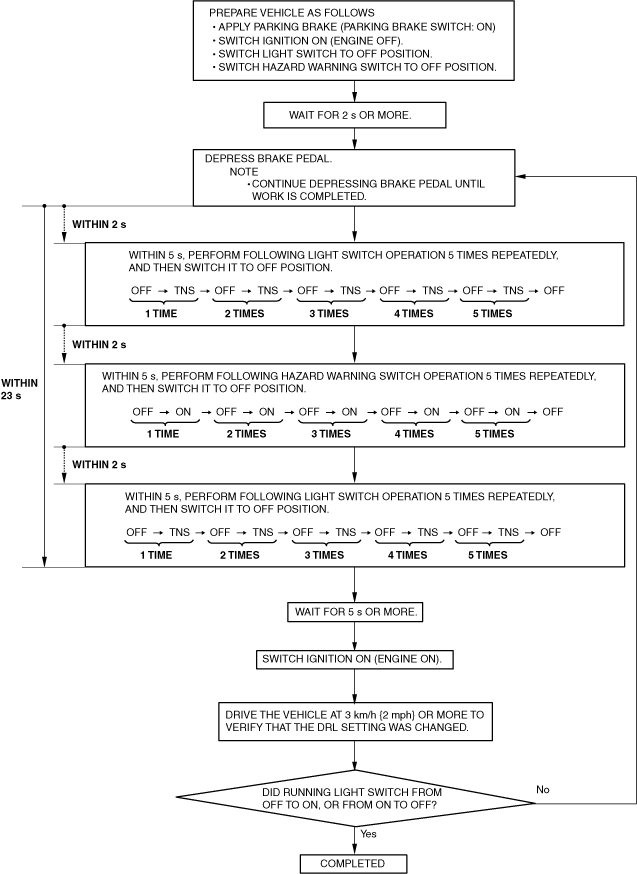 |
ac9wzw00004677
LIGHTING SYSTEM PERSONALIZATION FEATURES SETTING PROCEDURE
id091800112900
Turn Light System
Auto Light System
Coming Home Light
Leaving Home Light
Room Light Control System
Running Light System (General (L.H.D. R.H.D.), Australian Specs.)
Using light switch
|
Function |
Initial setting |
Setting contents |
Control module |
|---|---|---|---|
|
The running light system function can be set.
|
On (Running light illumination)
|
On (Running light illumination)/Off (Running light non-illumination)
|
Front body control module (FBCM)
|
ac9wzw00004677
|
Using center display