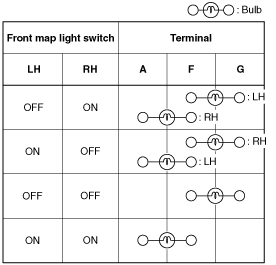 |
FRONT MAP LIGHT INSPECTION
id091800808600
Bulb Type
Front map light switch
1. Disconnect the negative battery terminal. (See NEGATIVE BATTERY TERMINAL DISCONNECTION/CONNECTION.)
2. Remove the front map light. (See FRONT MAP LIGHT REMOVAL/INSTALLATION.)
3. Verify that the continuity between the front map light terminals is as indicated in the table.
ac9wzw00003451
|
ac9wzw00003452
|
Room light switch
1. Disconnect the negative battery terminal. (See NEGATIVE BATTERY TERMINAL DISCONNECTION/CONNECTION.)
2. Remove the front map light. (See FRONT MAP LIGHT REMOVAL/INSTALLATION.)
3. Verify that the continuity between the front map light terminals is as indicated in the table.
ac9wzw00003453
|
ac9wzw00003452
|
LED Type
LED illumination inspection
1. Disconnect the negative battery terminal. (See NEGATIVE BATTERY TERMINAL DISCONNECTION/CONNECTION.)
2. Remove the front map light LED. (See FRONT MAP LIGHT BULB REMOVAL/INSTALLATION.)
3. Apply battery voltage to the front map light LED and connect it to the ground.
ac9wzw00003454
|
4. Verify that the LED turns on.
Front map light switch
1. Disconnect the negative battery terminal. (See NEGATIVE BATTERY TERMINAL DISCONNECTION/CONNECTION.)
2. Remove the front map light. (See FRONT MAP LIGHT REMOVAL/INSTALLATION.)
3. Verify that the LED illumination condition is as indicated in the table by applying battery voltage to each terminal of the front map light and connecting them to the ground.
ac9uuw00007181
|
ac9uuw00007182
|
Room light switch
1. Disconnect the negative battery terminal. (See NEGATIVE BATTERY TERMINAL DISCONNECTION/CONNECTION.)
2. Remove the front map light. (See FRONT MAP LIGHT REMOVAL/INSTALLATION.)
3. Verify that the continuity between the front map light terminals is as indicated in the table.
ac9uuw00007183
|
ac9uuw00007182
|
4. Operate the room light switch to the DOOR position and measure the resistance between the front map light terminals H and G.
ac9wzw00003455
|
Console Ambient Light (With Console Ambient Light)
1. Disconnect the negative battery terminal. (See NEGATIVE BATTERY TERMINAL DISCONNECTION/CONNECTION.)
2. Remove the front map light. (See FRONT MAP LIGHT REMOVAL/INSTALLATION.)
3. Apply battery voltage to front map light terminal D, and connect terminal B to ground.
ac9wzw00003456
|
4. Verify that the LED turns on.