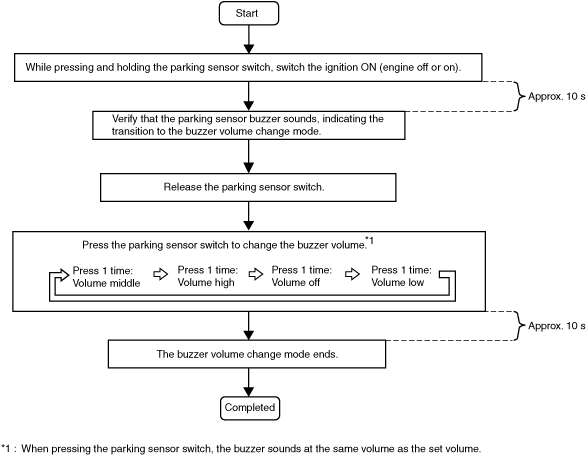 |
BEEP SOUND ADJUSTMENT
id092200024100
With Parking Sensor Switch
Front parking sensor buzzer (With front ultrasonic sensor)
ac9wzw00005581
|
Rear parking sensor buzzer
1. Perform the following procedure to determine the correct adjustment procedure.
ac9wzw00005582
|
Volume adjustment procedure A
ac9wzw00005583
|
Volume adjustment procedure B
ac9wzw00005584
|
Without Parking Sensor Switch
Front parking sensor buzzer
1. Disconnect the negative battery terminal. (See NEGATIVE BATTERY TERMINAL DISCONNECTION/CONNECTION.)
2. Remove the glove compartment. (See GLOVE COMPARTMENT REMOVAL/INSTALLATION.)
3. Connect the negative battery terminal. (See NEGATIVE BATTERY TERMINAL DISCONNECTION/CONNECTION.)
4. Ground parking assist unit terminal V to the body using a jumper wire.
ac9wzw00005585
|
5. Switch the ignition ON.
6. Verify that the parking sensor buzzer sounds once.
7. Disconnect the body ground.
8. Ground parking assist unit terminal V to the body for approx. 0.5 s using a jumper wire to change the parking sensor buzzer volume.
ac9wzw00005586
|
9. Disconnect the body ground and wait for approx. 10 s.
Rear parking sensor buzzer
1. Disconnect the negative battery terminal. (See NEGATIVE BATTERY TERMINAL DISCONNECTION/CONNECTION.)
2. Remove the glove compartment. (See GLOVE COMPARTMENT REMOVAL/INSTALLATION.)
3. Connect the negative battery terminal. (See NEGATIVE BATTERY TERMINAL DISCONNECTION/CONNECTION.)
4. Perform the following procedure to determine the correct adjustment procedure.
ac9wzw00005587
|
Volume adjustment procedure C
ac9wzw00005588
|
Volume adjustment procedure D
ac9wzw00005589
|