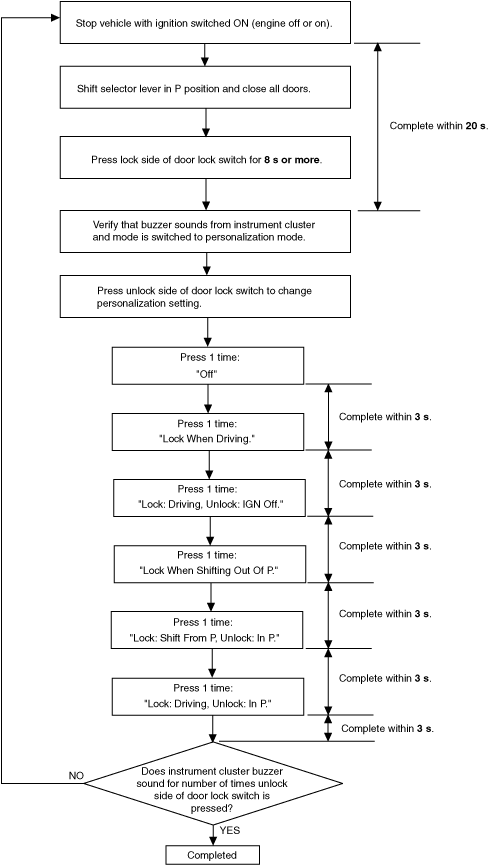 |
CONTROL SYSTEM PERSONALIZATION FEATURES SETTING PROCEDURE
id094000439800
Rear Window Defogger System
Rear window defogger system (Using M-MDS)
1. Connect the M-MDS to DLC-2.
2. After the vehicle is identified, select the following items from the initial screen of the M-MDS.
3. Select menu in the F_BCM
4. Select an item name, and then select option.
|
M-MDS display |
Function |
Initial setting |
Setting contents |
Control unit |
|---|---|---|---|---|
|
Rear Defogger operating time
|
The operation time for the rear window defogger can be changed.
|
15 minutes
|
15 minutes / Continuous
|
Front body control module (FBCM)
|
Door Lock System
Power door lock system (Setting method by operation of door lock switch)
|
Function |
Initial setting |
Setting contents |
Control unit |
|---|---|---|---|
|
Auto Door Lock Mode.
|
Lock: Driving, Unlock: IGN Off
|
Off/Lock When Driving/Lock: Driving, Unlock: IGN Off/Lock When Shifting Out Of P/Lock: Shift From P, Unlock: In P/Lock: Driving, Unlock: In P
|
Rear body control module (RBCM)
|
ac9uuw00007414
|
Lighting Systems
Turn light system (Using M-MDS)
1. Connect the M-MDS to DLC-2.
2. After the vehicle is identified, select the following items from the initial screen of the M-MDS.
3. Select an item name, and then select option.
|
M-MDS display |
Function |
Setting contents |
Control unit |
|---|---|---|---|
|
Three-Flash Turn Signal
|
The turn light system can be switched between operable and inoperable.
|
OFF / ON
|
Rear body control module (RBCM)
|
Turn light system (Using center display)
Auto light system (Using M-MDS)
1. Connect the M-MDS to DLC-2.
2. After the vehicle is identified, select the following items from the initial screen of the M-MDS.
3. Select an item name, and then select option.
|
M-MDS display |
Function |
Setting contents |
Control unit |
|---|---|---|---|
|
Auto-headlight On.
|
Auto light sensor sensitivity can be changed.
|
Dark / Medium Dark / Medium / Medium Light / Light
|
Rear body control module (RBCM)
|
Auto light-off system (Using M-MDS)
1. Connect the M-MDS to DLC-2.
2. After the vehicle is identified, select the following items from the initial screen of the M-MDS.
3. Select an item name, and then select option.
|
M-MDS display |
Function |
Setting contents |
Control unit |
|---|---|---|---|
|
Headlight Off Timer.
|
The headlight emitted time of the auto light off timer can be changed.
|
0 seconds. / 30 seconds. / 60 seconds. /90 seconds. / 120 seconds.
|
Rear body control module (RBCM)
|
Auto light-off system (Using center display)
Headlight system (Using M-MDS)
1. Connect the M-MDS to DLC-2.
2. After the vehicle is identified, select the following items from the initial screen of the M-MDS.
3. Select an item name, and then select option.
|
M-MDS display |
Function |
Setting contents |
Control unit |
|---|---|---|---|
|
Coming Home Light operation time
|
The coming home light system operation time can be switched.
|
0 seconds. / 30 seconds. / 60 seconds. / 90 seconds. / 120 seconds.
|
Rear body control module (RBCM)
|
|
Leaving Home Light system
|
The leaving home light system can be switched between operable and inoperable.
|
Off / On
|
Rear body control module (RBCM)
|
Headlight system (Using center display)
Room light control system (Using M-MDS)
1. Connect the M-MDS to DLC-2.
2. After the vehicle is identified, select the following items from the initial screen of the M-MDS.
3. Select an item name, and then select option.
|
M-MDS display |
Function |
Setting contents |
Control unit |
|---|---|---|---|
|
Interior Light Timeout-Door Open.
|
The front/rear map light illumination time after any door is open can be changed.
|
30 minutes. / 60 minutes. / 10 minutes.
|
Rear body control module (RBCM)
|
|
Interior Light Timeout-Door Closed.
|
The front/rear map light illumination time after all door are closed can be changed.
|
15 seconds. / 7.5 seconds. / 30 seconds. / 60 seconds.
|
Rear body control module (RBCM)
|
Room light control system (Using center display)
Wiper/washer System
Auto wiper system (Using M-MDS)
1. Connect the M-MDS to DLC-2.
2. After the vehicle is identified, select the following items from the initial screen of the M-MDS.
3. Select an item name, and then select option.
|
M-MDS display |
Function |
Setting contents |
Control unit |
|---|---|---|---|
|
Rain Sensing Wipers.
|
The auto wiper function can be disabled.
|
Off*1 (Intermittent) / On (Rain Sensing)
|
Rear body control module (RBCM)
|
Auto wiper system (Using center display)