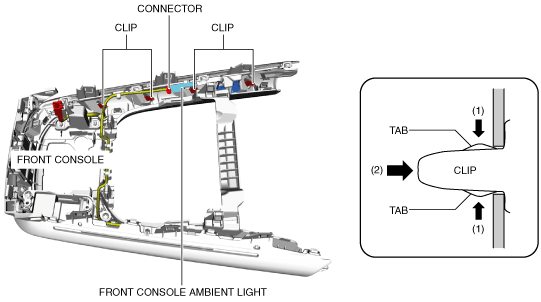 |
ac9uuw00008400
FRONT CONSOLE AMBIENT LIGHT REMOVAL/INSTALLATION
id091800036000
1. Disconnect the negative battery terminal. (See NEGATIVE BATTERY TERMINAL DISCONNECTION/CONNECTION.)
2. Remove the following parts:
3. Disconnect the connector.
ac9uuw00008400
|
4. While pressing the clip tabs in the direction of arrows (1) shown in the figure, press the clip in the direction of arrow (2) to detach the clip from the front console.
5. Remove the decoration plate.
ac9uuw00008401
|