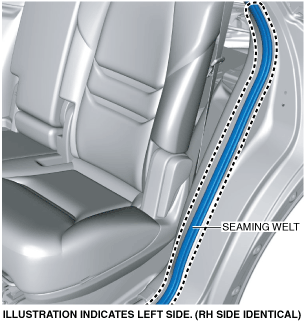 |
TRUNK SIDE TRIM REMOVAL/INSTALLATION
id091700604400
1. Disconnect the negative battery terminal. (See NEGATIVE BATTERY TERMINAL DISCONNECTION/CONNECTION.)
2. Remove the following parts:
3. Partially peel back the seaming welt.
ac9wzw00005026
|
4. Slide the second-row seat forward.
5. Partially peel back the weather strip.
ac9wzw00005027
|
6. Remove the fastener.
ac9wzw00003355
|
7. Remove the service hole covers.
ac9uuw00005447
|
8. Remove the screws.
ac9uuw00005448
|
9. Affix protective tape to the position shown in the figure.
ac9wzw00005028
|
10. Using the remover tool, remove the trunk side tray in the direction of arrow shown in the figure while detaching the clip A, clips B.
ac9wzw00003356
|
11. Pull the cover in the direction the of arrow shown in the figure.
ac9wzw00003357
|
12. Remove the bolts, then remove the cargo net hooks.
13. Remove the bolt, then remove the cargo net hook.
ac9wzw00003358
|
14. Pull the trunk side trim in the direction of the arrows in the order of (1), (2), (3), (4), (5) and remove it while detaching clips, hooks.
ac9wzw00003359
|
15. Disconnect the accessory socket connector. (RH only)
16. Disconnect the USB power outlet connector. (with USB power outlet)
17. Remove the trunk side trim.
18. When removing the trunk insulator, perform the following procedure: (with trunk insulator)
ac9wzw00003360
|
ac9wzw00003361
|
19. Install in the reverse order of removal.